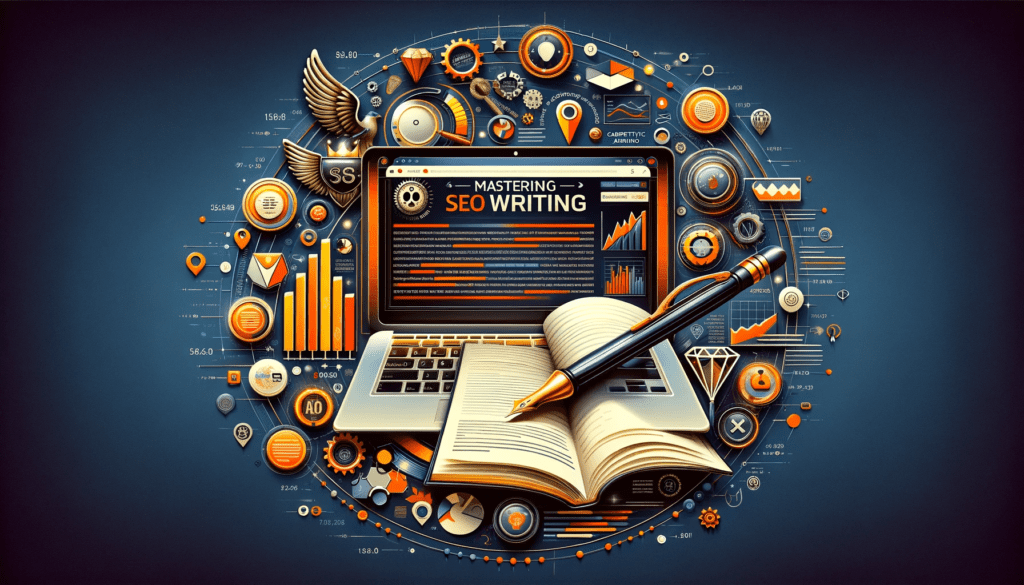choose bing over Google for your online searches in 2024
85% of all Internet searches are done on Google. But it isn’t because it’s the best option. It’s because that is what you are used to. I’m gonna show you why you should choose bing over Google.
Bing is Microsoft’s search engine that offers many features and benefits that Google doesn’t. In this blog post, you will learn 20 reasons why you should switch to Bing in 2024, and how it can help you find the information you need faster, easier, and better. Bing over google
1. Bing Rewards You for Searching

Bing rewards you for searching with points that you can redeem for gift cards, sweepstakes entries, donations, and more. You can earn points by searching on Bing, using Microsoft Edge, or completing quizzes and challenges. You can also join Microsoft Rewards, a free program that gives you more ways to earn points, such as playing games, shopping online, or using Microsoft apps and services.
Google does not have a similar program, but it does offer some perks for using its services, such as Google One, Google Play Points, and Google Opinion Rewards².
2. Bing Gives You More Control Over Your Privacy
Bing over Google for protecting your data. You can use Bing’s Privacy Dashboard to manage your personalization settings, clear your search history, and opt out of interest-based ads. You can also use Bing’s InPrivate mode to search without saving your history, cookies, or data. Bing also supports the Do Not Track feature, which lets you tell websites not to track your online activity.

Google does provide a similar set of privacy features. But they collect much more information about your online behavior
3. Bing over google for More Visual Results
Bing shows you more visual results than Google, such as images, videos, maps, and infographics. You can use Bing’s Image Search to find high-quality images for any topic, and filter them by size, color, type, layout, or license. You can also use Bing’s Video Search to find and watch videos from various sources, and filter them by length, resolution, source, or date. Bing also shows you interactive maps and charts that help you understand complex data and information.
googles, image, and video results are strong. But they lack the comprehensive quality of bing.
4. Bing Helps You Save Money
Bing over Google by helping you stay under your budget, by showing you the best deals, coupons, and offers for your online shopping. You can use Bing’s Shopping tab to compare prices, reviews, and ratings for products from different sellers. You can also use Bing’s Coupons feature to find and apply coupons for your favorite stores and brands. Bing also shows you cashback offers and rewards for your purchases, and lets you donate them to a cause of your choice.
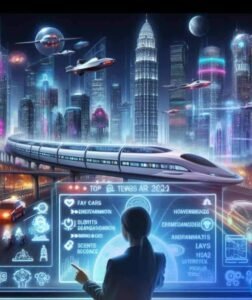
Google also has a shopping tab, but it does not offer as many discounts or incentives as Bing does⁵.
5. Bing Integrates with Microsoft Products and Services
Bing integrates with Microsoft products and services, such as Windows, Office, Outlook, Skype, OneDrive, and more. You can use Bing to search for files, documents, emails, contacts, and events on your PC or cloud storage. You can also use Bing to search for and insert images, videos, maps, and data into your Office documents and presentations. Bing also lets you use voice commands to search, call, or chat with your Skype contacts, or use Cortana, Microsoft’s virtual assistant, to help you with your tasks and queries.
Google also integrates with its own products and services, such as Gmail, YouTube, Google Drive, Google Photos, and Google Maps, but they may not be compatible or convenient for some users who prefer Microsoft’s ecosystem.
6. Bing Supports More Languages and Regions
Bing supports more languages and regions than Google, with over 100 languages and 200 regions available. You can use Bing to search for and translate web pages, text, speech, or images in any language. You can also use Bing to search for and discover local information, such as news, weather, traffic, events, and businesses. Bing also shows you relevant and personalized results based on your location and preferences.
Google also supports multiple languages and regions, but not as many as Bing does.
7. Bing over google, in terms of fun.
Bing over Google as it offers more fun and educational features than Google, such as quizzes, games, trivia, and facts. You can use Bing’s Homepage Quiz to test your knowledge and learn something new every day, based on the image and theme of the day. You can also use Bing’s Fun and Games section to play popular games, such as Sudoku, Crossword, Jigsaw, and more. Bing also shows you interesting and surprising facts, such as the answer to the question of the day, or the fact of the day.
Google also has some fun and educational features, such as Google Doodles, Google Arts and Culture, and Google Easter Eggs, but they are not as frequent or varied as Bing’s.
8. Bing Provides More Social Media Integration
Bing over google for providing more social media integration, such as Facebook, Twitter, Instagram, and LinkedIn. You can use Bing to search for and follow your favorite celebrities, influencers, and brands on social media, and see their latest posts, tweets, photos, and videos. You can also use Bing to search for and join relevant groups, communities, and events on social media, and connect with like-minded people. Bing also lets you share your search results and feedback with your friends and followers on social media. Googles social media Integration lacks bings comprehensiveness
9. Bing over google for Your Travel Experience
Bing enhances your travel experience by showing you the best flights, hotels, car rentals, and attractions for your destination. You can use Bing’s Travel tab to compare prices, ratings, and reviews for travel options from various providers. You can also use Bing’s Flight Status feature to check the status and details of your flight, such as departure and arrival times, gate numbers, and baggage claim. Bing also shows you travel guides, tips, and recommendations for your destination, such as things to do, places to see, and local culture and cuisine.
10. Bing Improves Your Health and Wellness
Bing over google in terms of your health. Bing improves your health and wellness by showing you the best information, advice, and resources for your health and fitness goals. You can use Bing’s Health and Fitness tab to search for and learn about various health topics, such as diseases, symptoms, treatments, and prevention. You can also use Bing’s Nutrition feature to find and track the calories, nutrients, and ingredients of your food and drinks. Bing also shows you fitness guides, workouts, and exercises for your body and mind, such as yoga, meditation, and cardio.
there are some reasons why Google is the most used search engine though
- Google has a larger and more comprehensive index of web pages than Bing, which means it can provide more relevant and diverse results for most queries¹².
- Google has more advanced and innovative features than Bing, such as Google Books, Google Flights, Google Scholar, and Google Finance, which offer specialized and in-depth information for different topics and needs¹³.
- Google has a faster and more responsive instant search feature than Bing, which shows results as you type and allows you to refine your search with filters and suggestions²⁴.
- Google has a better integration with other popular and useful services, such as Gmail, YouTube, Google Drive, Google Photos, and Google Maps, which offer seamless and convenient access to your personal and professional data and content¹⁵.
- Google has a more user-friendly and customizable interface than Bing, which lets you change the appearance, language, and settings of your search results, and also offers more options for accessibility, privacy, and security² .
google, does still hold some advantages
These are some of the advantages of Google search over Bing, but in my opinion it’s bing over google. there may be more depending on your preferences and goals. You can also check out this article that compares the two search engines in detail, and this article that shows some of the differences in their search results.
Source: Conversation with Bing, 2/4/2024
(1) The 8 Best Search Engines of 2024 – Lifewire. https://www.lifewire.com/best-search-engines-2483352.
(2) Google vs Bing: A Detailed Comparison of Two Search Engines. https://www.searchenginejournal.com/google-vs-microsoft-bing/400855/.
(3) Google vs. Bing: 7 Key Differences and Full Comparison. https://history-computer.com/google-vs-bing-key-differences-and-full-comparison/.
(4) Bing Users vs. Google Users after ChatGPT in 2024: Stats & Comparison. https://earthweb.com/bing-users-vs-google-users/.
(5) Bing vs. Google: Comparing the Two Search Engines – Semrush. https://www.semrush.com/blog/bing-vs-google/.