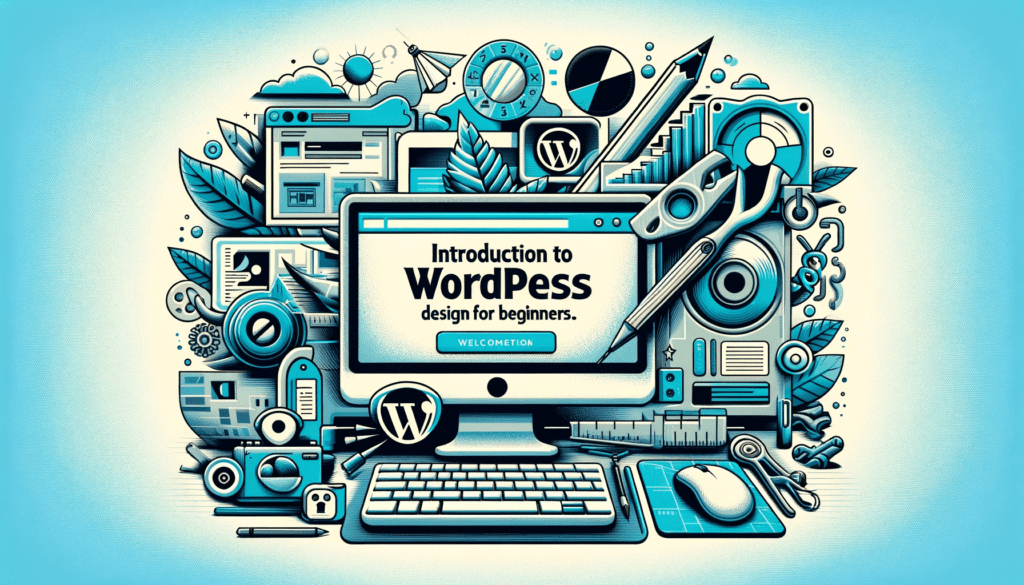Guarding Your Site: Top 5 Security Plugins for WordPress
In the vast digital landscape where threats loom large, securing your WordPress website is crucial. With the right security plugin, you can shield your site from malicious attacks, malware, and other vulnerabilities.
In this detailed review, we’ll cover:
- A thorough evaluation of the top 5 security plugins for WordPress
- An overview of vital features offered by each plugin
- Pros and cons to help you select the most viable solution for your site
Contents
- Wordfence Security
- Sucuri Security
- iThemes Security
- All In One WP Security & Firewall
- SecuPress
Wordfence Security
- Comprehensive WordPress security plugin
- Firewall and real-time threat defense feed
- Malware scanner that checks core files, themes, and plugins
- Login security features
Wordfence is renowned for its advanced security features that cover firewall protection, malware scanning, and login security. Its real-time threat defense feed helps fend off the latest threats. However, configuring it can be complex for beginners. Premium version starts at $99/year for a single site.
Sucuri Security
- Security activity auditing
- File integrity monitoring
- Remote malware scanning
- Effective security hardening
Sucuri is an all-in-one security solution that ensures a more resilient website through features like file integrity monitoring and security activity auditing. Although it’s easy to use, it may seem a bit basic for advanced users. The paid version starts at $199.99/year.
iThemes Security
- Proactive WordPress Security
- Brute Force Protection
- File Change Detection
iThemes Security is geared towards hardening WordPress security, proactively preventing potential threats and providing robust brute force protection. While it offers comprehensive features, some users may find the dashboard slightly cluttered. The pricing for the pro version starts at $80/year.
All In One WP Security & Firewall
- User account security
- User login security
- Database security
- Firewall functionality
All In One WP Security & Firewall focuses thoroughly on user-related security, login security, and database security. It’s appreciated for its firewall functionality, and level-based features system, streamlining the process for beginners, while at the same time, providing advanced options for experts. This plugin is completely free.
SecuPress
- Anti Brute Force login
- Blocked IPs
- Firewall
- Security alerts
SecuPress distinguishes itself with security features like a powerful anti-brute force login protection, a smooth firewall and alerts for any potential security breaches. While its free version provides basic protection, the premium option, starting at $59/year, offers a complete suite of security features.
FAQs
- Question – Why should I use a security plugin on my WordPress site?
- Answer – A security plugin adds an extra layer of protection to your website, safeguarding it from various threats such as malicious attacks, malware, hacking attempts, and more.
- Question – Which is the best WordPress security plugin?
- Answer – All the security plugins mentioned above come with unique features and utilities. It really depends on the specific needs and budget of your website. Reading the features, pros, and cons of each can help you make an informed decision.
- Question – Do I need technical expertise to use these security plugins?
- Answer – While the plugins come with a comprehensive set of features, they are generally designed keeping ease-of-use in mind. However, plugins like Wordfence might require some initial configuration that might seem complex to beginners.
- Question – Do these security plugins offer a free version?
- Answer – Yes, all these listed security plugins provide a free version. However, the premium versions come with more comprehensive features designed for advanced security.
- Question – Can I use more than one WordPress security plugin?
- Answer – It’s generally not advised to use more than one security plugin as it can lead to conflicts affecting the site’s performance.